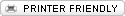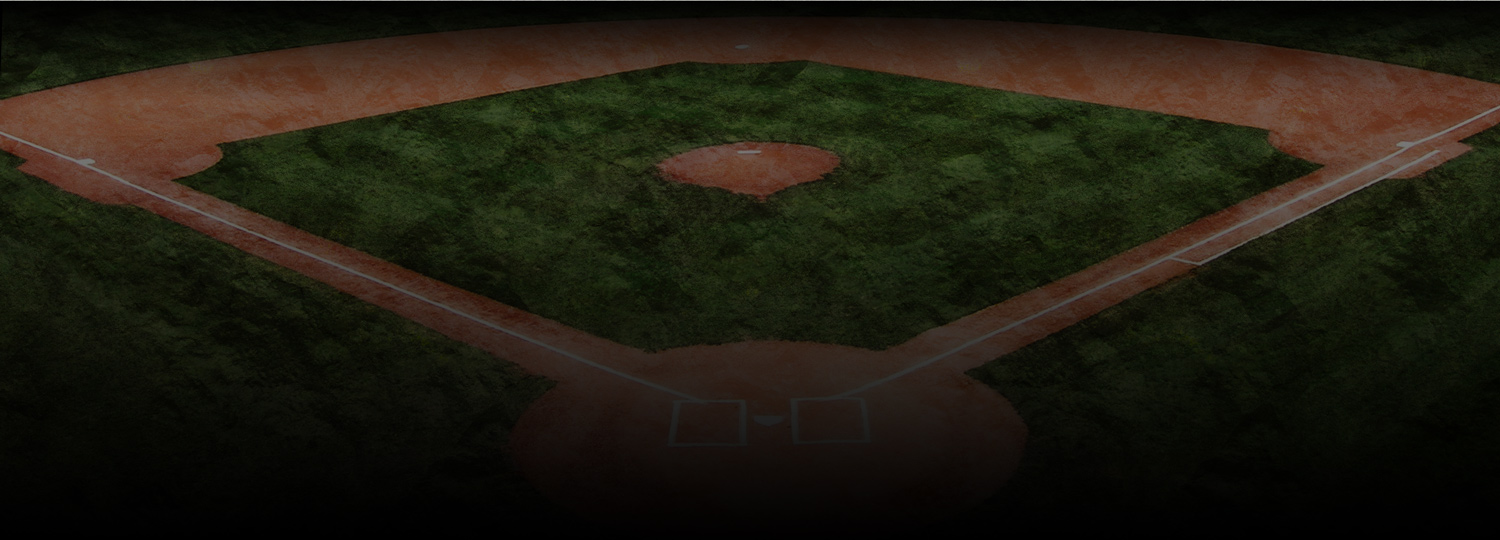Scheduling System FAQ's
ACCOUNT SETUP NOTES
1) Please create an account with your CHILD's NAME, while entering the parent's email, phone numbers, and credit card information. There is no need to create a PARENT account separately. We have found our new system will work much better for you if there is one combined account for you and your child.
2) If you have more than 1 child taking lessons, you have 2 options...
---You can use the same combined account for you and all your children (all of their lessons/camps will be viewable under your account),
---You can create a separate account for each child, which will require a different email address and password.
What is your new Lesson Cancellation Policy?
You must cancel your lesson at least SIX (6) HOURS prior to your lesson time, or your lesson will be charged.
How do I review my visit history?
You must first create a login by clicking the New User: Sign Up! link in the upper right corner of the Mindbody Login screen. If you are unable to create a login, please contact info@autersonbaseball.com.
Can I view my upcoming schedule?
Yes, but you must log in first. The login field is located in the upper right corner of the Mindbody Login screen. If you are unable to create a login, please contact info@autersonbaseball.com.
Can I Cancel or Reschedule my lesson online?
Yes! After you login to your account, choose MY INFO, then MY SCHEDULE. You can Cancel and/or Reschedule your lesson by clicking the appropriate link.
Can I pay for a Package of Lessons?
Yes, during the checkout process, AFTER you choose your lesson slots, you will be given the option to purchase a series of 10 lessons or 5 lessons, in addition to a single lesson.
Can I pay for a Package of Lessons separately, without choosing my lesson slots?
Yes! You can go to the ONLINE STORE, click SERVICES, select PRIVATE LESSONS from the dropdown, and pay separately for lessons, without having to schedule your lessons immediately.
Can I purchase a package of lessons to be shared among my children?
Yes, you can! Once you have purchased your lesson package(s) online, please send an email to info@autersonbaseball.com with your name, the package you purchased, and your children's names you wish to share the package.
How do I update my billing information or personal information?
Once again, you must log in. The login field is located in the upper right corner or the Mindbody Login screen. If you are unable to create a login, please contact info@autersonbaseball.com.
What happens if I forget my Password?
At the top of the Mindbody Scheduling screen, click the link for "Need Password?" We will send a link to create a new password to the email stored on your account.